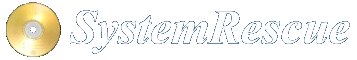Site map
mountall: Mount all disks and volumes
Overview
mountall checks all available block devices, partitions, LVM volumes, MD RAID and LUKS-encrypted
devices and tries to automatically mount them. Filesystems are autodetected and default options used.
Already mounted devices and devices where filesystem autodetection doesn’t work are ignored.
The devices are all mounted below /mnt with their device names, so for example /mnt/sda1. If
a directory is already in use, _<n> is appended to the directory name with increasing numbers
until a free name is found. So for example when /mnt/sda1 is busy, /mnt/sda1_1 is tried.
bind mounts for /dev, /proc and /sys
When mountall detects that a filesystem contains the directories /dev, /proc or /sys, it
guesses that the partition is a root partition for a Linux system. It then bind-mounts these
directories from System Rescue into it. This helps when chrooting into the path: many common
commands, like grub-install or rpm, require these directories to be available and populated.
You can disable this behavior with the --no-bind option.
All options
mountall - mount all suitable block devices
Usage:
mountall [-n|--no-bind] [-o|--ro|--readonly] [-v|--verbose]
--no-bind Don't try to bind-mount /dev /proc and /sys when
the partition has these dirs
--readonly Mount read-only
--verbose Verbose output.