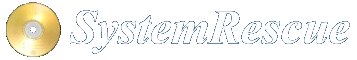Site map
SystemRescue Overview
Description
SystemRescue is a Linux system available on a bootable CD-ROM that allows you to repair your system and your data after a crash. It also aims to provide an easy way to do administrative tasks on your computer, such as creating and editing the partitions of the hard disk. It contains a lot of system utilities (parted, fsarchiver, file system tools, …) and basic ones (editors, midnight commander, network tools). It aims to be very easy to use: just boot from the boot media, and you can do everything. The kernel of the system supports most important file systems (ext3, ext4, xfs, btrfs, reiserfs, vfat, ntfs, iso9660), and network ones (samba and nfs).
You can use SystemRescue for many tasks:
- The first time you use the computer, when no operating system is installed. The first task is creating partitions on the hard disk, and installing the operating system. With this CD-ROM, you can make partitions easily with the graphical partition tool GParted, and you can install Gentoo Linux.
- After a crash, or a mistake, you may have problems booting. For example, after installing Windows, your boot loader (LILO, Grub) may have been erased from the MBR. With this CD-ROM, you have all you need for reinstalling Grub or Lilo.
- For windows users that do not have Linux installed, it provides a tiny Linux System with most important system tools. For example, Windows users can backup their windows system partition using Linux tools.
Contents
Here is a short list that describes what you will find on this rescue system:
- A recent Linux kernel, that supports most important file systems, and the most important hardware. Supported file systems include: ext3, ext4, xfs, reiserfs, fat16, fat32, jfs, ntfs. The kernel supports NFS and Samba.
- Graphical partition tools, that aim to be free partition-magic clones for Linux. You can use GParted.
- Most important console system tools for Linux. Of course, you have GNU Parted (partition editor), Partimage or FSArchiver (drive image clone) for backing up partitions to an image file, File system tools (e2fsprogs for ext4, xfsprogs, reiserfsprogs for reiserFS, jfsutils, dosfstools for FAT, ntfsprogs for NTFS. You can use dump/restore for backing up an ext4 partition.
- ntfs-3g (third generation of the NTFS driver) provides a full read-write support for NTFS partitions from Linux.
- Usual tools for Linux users: tar/gzip/bzip2 for archiving files. The same tools for Windows users: zip/unzip, p7zip are provided. This means that you are able to backup/restore your windows data. We have added DAR (Disk Archiver). This is a program like tar, but more powerful
- Midnight-Commander (type
mcon the console command line) is a free Norton-Commander clone for Linux. With mc, it is easy to browse, copy, move, edit all files on your computer. If you don’t know all the Linux shell commands well, you can start with mc. - You can use basic web browsers to get some documentation while you are working from the rescue environment.
- Of course, editors are important when you have problems. Nano (easy editor), vim (vi improved) and qemacs (emacs clone) are provided for the text mode.
- The XFCE graphical desktop environment allow you to use graphical programs such as GParted and graphical text editors such as Geany.