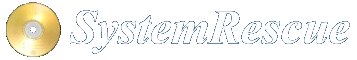Site map
Configuring SystemRescue: `sysconfig` scope
This chapter explains the options available in the sysconfig scope of the
YAML config files for System Rescue. See
there for details where to place the YAML files and how they are interpreted.
Synopsis
---
sysconfig:
authorized_keys:
"[email protected]": "ssh-rsa AAAAB3NzaC1...kQoVPcn3jpgywi/twXcOw=="
"[email protected]": "no-port-forwarding ssh-rsa ZDWo0UmISKEn...dAq33PUQh"
"[email protected]": "cert-authority,principals=\"bob,joe\" ssh-rsa AAAAB3NzaC1y...Zhk0="
bash_history:
100: "setkmap"
200: "reverse_ssh support.example.com 1234"
bookmarks:
0100:
title: "SystemRescue"
url: "https://www.system-rescue.org/"
0200:
title: "Arch Linux Package Search"
url: "https://archlinux.org/packages/"
ca-trust:
example-ca: |
-----BEGIN CERTIFICATE-----
MIIDlTCCAn2gAwIBAgIUbB4K7H53E3spHfMtSb0To+Fyb3wwDQYJKoZIhvcNAQEL
BQAwWjELMAkGA1UEBhMCWFgxFTATBgNVBAcMDERlZmF1bHQgQ2l0eTEcMBoGA1UE
[...]
VtbLuXNBNjfcAk1xqTb1j9dMeHDZKV4Imr0W3qfsHnWFqihxGyKJ79Qb2bL1Kquc
vgI/6+yHyDlw
-----END CERTIFICATE-----
hosts:
"192.168.1.1": "example.net.lan"
"192.168.1.10": "foo.net.lan foo"
rclone:
config:
arch-linux-archive:
type: "http"
url: "https://archive.archlinux.org/"
my-nas:
type: "webdav"
url: "https://my-nas.local"
vendor: "other"
user: "my-login"
pass: "9JbSJzgcQXsnV2dkzzhBR3za1e_rqixvKKp6"
ssh_known_hosts:
myhost.example.org: "ssh-ed25519 AAAAC3NzaC1l...JJTO48B"
"@cert-authority *.mydomain.org": "ssh-rsa AAAAB3NzaC1y...Zhk0="
sysctl:
net.ipv4.ip_forward: "1"
net.ipv4.conf.all.arp_filter: "1"
timezone: "Europe/Berlin"
SSH authorized_keys
Allows to configure trusted public keys that are allowed to log in as root user
via SSH. These are appended to /root/.ssh/authorized_keys.
This option is structured as a Mapping / dictionary with the “comment” field of the SSH authorized_keys line being the key and the beginning of the entry until the comment being the value. Since the “comment” field is often used to designate the username or email address of the owner, the entries are ordered by these owner names. If the file already contains an entry with the given “comment” it is not added again.
You can use additional options for a key as documented by sshd by prepending them to the keytype.
See for example the no-port-forwarding option in the synopsis above.
You can trust signatures from a SSH Certification Authority (CA) by adding the public key of the
CA with the option cert-authority. The principals= option allows to control which cert owner names
(“principals”, set with the -n option when creating the certificate) are allowed to log in. The
principals option has nothing to do with local account names (e.g. “root”).
Bookmarks
This option allows to configure bookmarks for the installed Firefox browser. This is
implemented via the policies.json file of Firefox.
This option is structured as two levels of Mappings / dictionaries. The key of the
first level is used for lexicographic ordering of the entries. Each entry must have
a title and url key.
When the policies.json file already contains an entry with a given title, the bookmark
will not be added again. Firefox was observed removing entries with duplicate URLs.
Certification Authority (CA) trust
If you maintain one or more local Certification Authorities (CA), you can add them
as trust anchors to SystemRescue by listing them in the ca-trust section of the
YAML file. You must give each CA an individual name within the ca-trust section.
That name will be used as file name within the /etc/ca-certificates/trust-source/anchors/
directory.
The configured CAs will be added to the default trust anchors of System Rescue, which are derived from the CA list used by Mozilla.
These CAs are in X.509 format and used mostly for TLS. Not to be confused with CAs for SSH.
Timezone
Allows to configure the timezone to use. Takes a timezone name as defined in the IANA Time Zone Database which is used by most Linux distributions. Default is “UTC”.
Sysctl
Allows to customize kernel parameters through the sysctl interface. This option is
structured as a Mapping / dictionary with the key being the sysctl variable and the
value being the value to set. Using the pattern option of the sysctl program is not
supported, you must use explicit variable names.
It is suggested to use strings for the values in the YAML config, because numeric values can get converted to floating point during config merge. The kernel will reject floating point values for most variables.
rclone
Allows to configure rclone. The entries below the sysconfig.rclone.config
key are written as sections into the file /root/.config/rclone/rclone.conf. To create
the sections in the correct format it is recommended to use the rclone config command
to configure rclone and then transfer the data from the rclone.conf file into the YAML config.
Be aware that rclone requires all passwords to be encoded in a proprietary, easily reversible schema. SystemRescue will just copy the passwords and not encode or alter them, so the YAML config must contain them already in encoded format. If an attacker can read the YAML config, this encoding will not protect the passwords.
bash_history
Allows to preconfigure common commands in the bash shell so that they can be accessed by just pressing the up arrow key or searched with ctrl+r. The Mapping / dict key is used for lexicographic reverse-ordering of the entries. Reverse-ordering means the lowest key will show up first when pressing the up arrow key.
By default the setkmap command is inserted in the bash_history with key 100 to allow
changing the keyboard mapping without having to type on a possibly foreign keyboard. This
is mentioned in the welcome text that is shown when logging in. Keep in mind that the welcome
text is not adapted automatically when you replace setkmap with another command.
hosts
Allows to manually configure hostname/IP mappings that take precedence over DNS lookups via the /etc/hosts file. The Mapping / dict key is the IP (IPv4 or IPv6), the value the hostname and, optionally, alias names for it.
ssh_known_hosts
Allows to configure known host keys for when making outgoing SSH connections. These are
appended to /etc/ssh/ssh_known_hosts.
This option is structured as a Mapping / dictionary with the “marker” and “hostnames” fields (space-separated) of the SSH ssh_known_hosts line being the key and the “keytype”, “base64-encoded key” and “comment” being the value. If the file already contains an entry with the given entry it is not added again.
You can trust host key signatures from a SSH Certification Authority (CA) by adding the public key of the
CA with the marker @cert-authority. After this marker and a space you can use wildcards to specify the hostnames
for which the CA signatures are trusted or use * to trust everything the CA has signed.