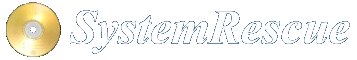Site map
How the Logical Volume Manager works
About
In this tutorial, we will explain more about how LVM works. It’s quite important to understand how it works to know how to use it the right way. We will also focus on the root filesystem, which is where the main linux programs are installed, so that you know whether or not it’s appropriate for you. It is recommended that you read the previous pages about LVM before reading this one.
LVM Implementation
It’s quite important to understand that LVM is implemented in userspace and not in kernel space. This means that the kernel does not know anything about LVM, and the implementation is just in the LVM binaries which come with the LVM2 package. As a consequence you won’t find any LVM option if you try to recompile your Linux kernel. The other very important consequence is that the kernel won’t be able to mount the root filesystem directly at boot time if it’s an LVM logical volume. It requires the lvm binary, and then an initramfs is used to boot from LVM.
Device-Mapper
LVM is based on the Device-Mapper which is implemented in kernel space. The device mapper is a block driver that establishes a mapping between logical blocks and physical blocks. A logical block device such as an LVM Logical-Volume is a volume as the end user can see it. The physical block device is something like a partition of your hard-disk or your entire hard-disk. The Device-Mapper provides a lot of flexibility with block devices. For instance, when you read the first block of a logical volume the physical block may be located in the middle of your disk. If you create two logical volumes, and then grow the first volume after the second has been created, it will use disk blocks which don’t follow the blocks of the initial volume, because the Device-Mapper tells the logical volume where to find the new disk blocks of the volume. The Device-Mapper is not only used by LVM. It’s also used by programs such as dmraid which allow the use of RAID adapters bundled with motherboards. It’s also used for encryption at the block level for an entire filesystem, with tools such as TrueCrypt.
LVM utilities
When LVM is started at boot time, it first reads its meta-data in the Physical-Volumes to know how its own data are organized. Then it maps the disk blocks using the Device-Mapper. This way the Device-Mapper knows where to find the physical block when the user wants to read a block in a Logical-Volume. After the mapping has been established, the LVM program is not active any more, and only the Device-Mapper driver does all of the translations each time a block is accessed. That’s why there is no process running lvm when you work on LVM disks. As a consequence, LVM cannot be used if the Device-Mapper is not compiled in your kernel.
About LVM metadata
LVM has its own way of organizing the data on your disk. Obviously it needs some space to store information about the mapping so that it knows where the blocks can be found on the disk when it boots the next time. All of these internal data used by LVM are its metadata. They are stored on disk sectors that you cannot see directly. For instance, each LVM Physical Volume has metadata blocks that are used to store information related to how the Volume-Groups are stored on these Physical-Volumes. Also each Volume-Group contains metadata blocks about the Logical-Volumes which are part of a volume-Group. In other words, LVM does not use any file to store its own internal structures, so the disk will still be readable by LVM if you decide to erase the root filesystem where the default Linux system is installed.