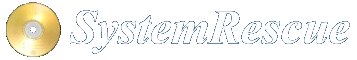Site map
Start programs when the graphical desktop comes up: gui_autostart
Overview
SystemRescue contains a X.Org graphical desktop that can be started either by using the dostartx or dovnc boot options or running startx on the command line.
You can automatically start programs as soon as the graphical desktop is run.
Configuration
Configuration for this is done solely through entries in the YAML configuration
using the gui_autostart scope. The keys in the map / dictionary (100 and 200 in the example) are names for each program.
The names are used for the .desktop files that are created to implement this:
---
gui_autostart:
100:
desktop: "/usr/share/applications/thunar.desktop"
200:
exec: "bash -c \"read -p 'press any key'\""
terminal: true
desktop
If there already is a .desktop file (see below) for the program you want to start, you can use the
desktop keyword to point to this file.
Using the desktop keyword is mutually exclusive with the exec keyword.
exec
If there is no .desktop file for your program or it is missing things like the correct arguments, you can
use the exec keyword to execute an arbitrary command. The content is taken as-is and written to the
Exec key of the generated .desktop file. See the documentation of the Exec key for details.
When using exec you can also set terminal to let the program run in a terminal window
(Terminal option in the .desktop file).
Using the exec keyword is mutually exclusive with the desktop keyword.
Implementation and relevant standards
The feature is implemented by creating .dektop files in the ~/.config/autostart directory, as described in: