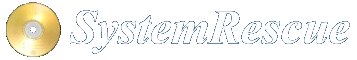Site map
Installing additional packages from AUR with yay
Arch Linux provides software packages with different levels of support. Core packages receive comprehensive testing and are provided as binary packages. These can directly be installed with pacman.
More niche software is offered in the Arch User Repository (AUR). AUR only contains instructions (PKGBUILD file) how to build a package,
the user has to compile their packages themselves. This can be automated
with helper programs like yay.
AUR package list
Search the AUR package list: https://aur.archlinux.org/packages
yay AUR helper
yay is an AUR helper program that can search for packages in AUR, download, build and install them from the commandline. It is included in SystemRescue since version 9.05.
SystemRescue preparation
SystemRescue just comes with software that is directly related to the goals of diagnosing and fixing system problems. To keep it lightweight and fast, components required to compile programs are stripped out. Before a package from AUR can be compiled, these parts have to be downloaded and (re-)installed from the Arch Linux online repositories.
Installing these packages will take over a gigabyte in Copy-on-Write (CoW) storage. CoW data
is by default stored in RAM and is by default allowed to grow up to 25% of the available RAM
(cow_spacesize= boot option).
This can become a limitation quickly. Because of this it is
recommended to store the Copy-on-Write (CoW) data on a hard drive instead. See
Creating a backing-store to keep your modifications
for details.
To prepare SystemRescue call: yay-prepare.
Building packages
Search for packages with yay <Search Term>.
If one or more packages are found, you can directly choose to download, build and install them.
Be careful with these steps though: Packages in AUR do not run through a peer review process. So uploading malicious packages is possible. They can execute arbitrary commands during build and install. So review the package source before building and watch for comments and votes on the AUR website.
Build Details
Building packages as root user is not advised and yay prevents it. SystemRescue
creates a dedicated user yay when yay-prepare is run. The yay command is
routed through a wrapper that automatically changes to the yay user when running
the yay command.
When the build is finished, you can find the packages as *.pkg.tar.zst files below /home/yay/.cache/yay/. From there you can save and reinstall them later, for example with a
SystemRescue Module (SRM).
You can install a local *.pkg.tar.zst file with the command pacman -U <filename>.