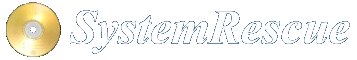Site map
Downloading and burning
Downloading
SystemRescue is provided as an ISO image file to be burned to a CD/DVD and will produce a bootable media. SystemRescue cannot be executed as part of your original operating system.
You can download the ISO image file with your favourite browser. If you have problems, download the file using wget which is often installed by default under Linux, or get a windows version of wget. Downloading using wget is easy. You just need to run the following command in a terminal (cmd.exe on windows)
wget -c address-of-the-iso-file
Once the file is downloaded, check that there was no error by comparing the checksum matches the one shows on the download page. You can run sha256sum on the iso file to get the checksum of your local copy amd make sure the file has not been corrupted.
Burning
You can burn the ISO image file with most burning software. Under Windows, you can right click on the ISO image in the explorer to find an contextual menu which offers to burn the ISO image to the DVD writer.
Under Linux, you can use graphical programs such as k3b, xfburn, brasero or command line programs such as wodim or xorriso.
Burning with wodim is easy. First, type wodim --devices in order to get
the identifier for your device. Then, type the following to actually burn an iso
image:
wodim dev=/dev/scXX -v systemrescue-x.y.z.iso
For instance:
wodim dev=/dev/sr0 speed=8 -v systemrescue-x.y.z.iso
Installing on USB Memory Stick
Today installing on USB memory stick is often a good alternative to burning on optical media. See here for details.